I used the widget from LinkWithin. Their widget is free to use and doesn't have intrusive ads that may affect the layout of your blog. LinkWithin works by indexing every articles posted in your blog, and generating links that are added to the bottom of the posts. For a site with lots of content, this kind of suggestive links will keep your readers interested.
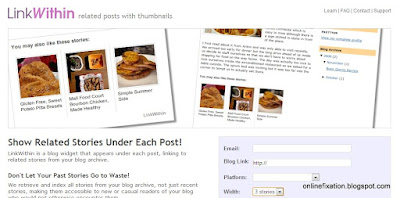 |
| LinkWithin screenshot |
Installation is very easy. No messy codes to fumble on. Just head to their website and type in your email, the blog link, choose the platform (Blogger, self-hosted Wordpress, TypePad, or Others), then choose how many recommended posts to display (3, 4, or 5 stories). There's a check box if your blog design has a light text on a dark background. When done, click the Get Widget button.
 |
| Registration Box of LinkWithin |
The next screen will take you to the detailed installation instructions. A link to install the widget to your blog will be provided, and you will just need to click that link. Your blog layout page will be displayed enabling you to choose where to put the widget.
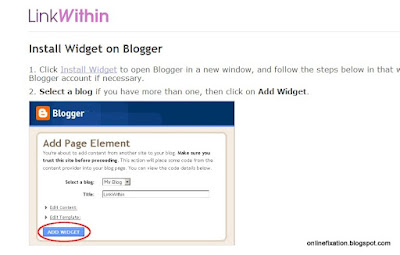 |
| Installation instructions page. You're halfway through the process now. |
 |
| onlinefixation Template Layout |
After saving, you may then visit your blog to see the related links, which should now be working.
Hope you find this helpful. Happy blogging!
No comments:
Post a Comment