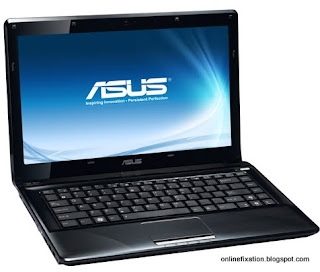 |
| Asus A42JR Laptop |
This overheating anomaly is becoming a regular occurrence, making me lose my work. Thankfully, I developed the habit of saving frequently, making the loss minimal. However, the time lost due to restarting is a great productivity killer. I need to find a solution to this laptop overheating problem as soon as possible.
Laptop Overheating Solutions
Electric FanOne quick overheating laptop solution I did was to direct an electric fan to the laptop. This was effective for a while. Laptop is still shutting down, especially at noon.
Laptop Cooling Pad
I then bought a laptop cooling pad. Cooling pads use fans which are commonly USB powered to actively provide circulation for laptops. The laptop cooling pad was more effective than the electric fan; the laptop doesn't restart anymore even at noon. My only problem now is that the cooling pad is bulky and won't fit into my laptop bag, which adds to the inconvenience when I 'm on the go.
But the solution wasn't a permanent fix. The cooling pad didn't last long and suddenly died. I'm back to square one again.
Clean the Internal Laptop Fan
I realized, maybe I should fix the root of the problem itself -- the internal fan of the laptop. I removed the battery and carefully removed the bottom cover of the laptop using small precision screwdriver to expose the internal laptop fan. Using a can compressed air and Q-tips, I cleaned the blades of the fan which is covered with a substantial layer of dirt. The dirt was thick enough to make the fan rotate slower!
After removing the layer of dirt, I then sprayed some electronic contact cleaner to the fan and the fins to further remove any remaining dirt. The compressed air in a can helped in speeding up the drying process. I then tested the laptop to see if the fan is working, before I put the bottom cover back again.
Voila! No more overheating laptop. It now runs like new again, without the use of bulky laptop cooling pad or electric fan.
Disclaimer: This is based on my experience. You might destroy your laptop if you're not careful. If you're not confident with electronics, don't try to remove the cover of your laptop. I cannot guarantee this DIY fix may work for you as this is case to case basis. Bring your laptop instead to a PC repair shop for professional laptop cleaning service.
No comments:
Post a Comment